My goal is to replace a background for the common-control's edit control. My current code does this:
HBITMAP hBmp = ::LoadBitmap(hInstance, MAKEINTRESOURCE(BKGND_ID));
HBRUSH hBkgndBrush = ::CreatePatternBrush(hBmp);
::DeleteObject(hBmp);
HBRUSH CDialog::OnCtlColor(CDC* pDC, CWnd* pWnd, UINT nCtlColor)
{
HBRUSH hbr = CDialog::OnCtlColor(pDC, pWnd, nCtlColor);
// TODO: Change any attributes of the DC here
if(pWnd->GetDlgCtrlID() == MY_CTRL_ID && hBkgndBrush)
{
hbr = hBkgndBrush;
//Do I need to select it?
//pDC->SelectObject(hbr); //This line?
pDC->SetBkMode(TRANSPARENT);
}
// TODO: Return a different brush if the default is not desired
return hbr;
}
The question is, do I need to select hbr before returning it? (See commented out line above.) I seem to see it done both ways in different examples online.
EDIT: Also forgot to mention, I override WM_ERASEBKGND as such:
HDC hDc = ::GetDC(hWnd);
if(hDc)
{
RECT rc = {0};
::GetClientRect(hWnd, &rc);
::FillRect(hDc, &rc, hBkgndBrush);
::ReleaseDC(hWnd, hDc);
}
EDIT2: I made a small sample MFC project to illustrate the issue. Basically, when I move the app quickly off the screen and then back, it creates this visual "glitch" but only if control doesn't have ES_MULTILINE style: