I have a photo of a paper that I hold up to my webcam, and want to minimize the area of the photo to just the paper. This way, my OCR program will potentially be more accurate, as well as conceivably faster.
I have taken a couple steps thus far to isolate the paper from the background.
First, I use Canny Edge detection, set with high thresholds. This provides a two-color representation of the edges of my image. On it, I can see a rounded rectangle among some other artifacts that happen to have sharp edges in the background.
Next, I use a Hough transformation, to draw vectors with over 100 point hits in polar coordinates on a black background. The resulting image is as shown:
See that large (the largest), almost-rectangular figure right in the middle? That's the paper I'm holding. I need to isolate that trapezoid as a polygon, or somehow otherwise get the coordinates of its vertices.
I can use these coordinates on the original image to isolate a PNG of the paper and nothing else.
I would also highly appreciate if you could provide answers to any of these three sub-questions.
-How do you find the locations of the intersections of these lines on the image?
-How would I get rid of any lines that don't form the center trapezoidal polygon?
-With these points, is there anything better than convex hull that would allow me only to get the trapezoidal/rectangular shaped region of the image?
Here is another example, in which my program produced a better image: