I am new to automation. I am working on Android + Robot Framework + Appium. I am trying to get access to this 3 locators on the picture, but nothing seems to work.
As you can see, some of them even don't have an id or any other elements, so I guess I should use xpath to access them, but there is so many layers...
Could anyone please help me?