Somewhat recently at the Google I/O event Google renovated Firebase & added a lot of new features, and touched up on the remaining ones. I have been trying to implement the iOS Push Notifications via Firebase into my app through the most basic level, So I created a very simple app that really does nothing besides receive remote push notifications.
Inside of Firebase, I have uploaded my certificate and within Xcode my provisioning profiles have been added to both the target and project, and in Firebase I have uploaded the correct certificate. Below is the code contained inside of my AppDelegate.swift file but because my ViewController.swift is "empty," I did not include it.
Although there are no crashes or runtime errors, when I load the app, I accept the notifications. Then, I exit the app and turn off my device. In Firebase, I send the notification to the correct app. After a couple of minutes, in Firebase it says the notification was "Completed".
However, I never received the notification on the device. So, in conclusion, I need a solution to send Firebase this deviceToken and then use 'Firebase Notifications' to send the push notification Message.
Any help for my code or in general would be greatly appreciated and I hope this helps future viewers. Thank you! My code in AppDelegate.swift :
import UIKit
import Firebase
import FirebaseMessaging
@UIApplicationMain
class AppDelegate: UIResponder, UIApplicationDelegate {
var window: UIWindow?
func application(application: UIApplication, didFinishLaunchingWithOptions launchOptions: [NSObject: AnyObject]?) -> Bool {
FIRApp.configure()
let notificationTypes : UIUserNotificationType = [UIUserNotificationType.Alert, UIUserNotificationType.Badge, UIUserNotificationType.Sound]
let notificationSettings = UIUserNotificationSettings(forTypes: notificationTypes, categories: nil)
application.registerForRemoteNotifications()
application.registerUserNotificationSettings(notificationSettings)
return true
}
func application(application: UIApplication, didRegisterForRemoteNotificationsWithDeviceToken deviceToken: NSData) {
print("Device Token: \(deviceToken)")
}
func applicationWillResignActive(application: UIApplication) {
}
func applicationDidEnterBackground(application: UIApplication) {
}
func applicationWillEnterForeground(application: UIApplication) {
}
func applicationDidBecomeActive(application: UIApplication) {
}
func applicationWillTerminate(application: UIApplication) {
}
func application(application: UIApplication, didReceiveRemoteNotification userInfo: [NSObject : AnyObject], fetchCompletionHandler completionHandler: (UIBackgroundFetchResult) -> Void) {
print("MessageID : \(userInfo["gcm.messgae_id"]!)") // or gcm_etc...
print(userInfo)
}
}