I am trying to implement a javascript grid gallery, however the boxes float out of the container, and thus over the elements that should come after the gallery. I tried wrapping another DIV around the entire grid container, or adding clearfixes, but without success.
JSFiddle: https://jsfiddle.net/ssdfjoLp/ (however does not render the grid layout correctly, dunno why)
Javascript:
function renderGrid(){
var blocks = document.getElementById("grid_container").children;
var pad = 0, cols = 3, newleft, newtop;
for(var i = 1; i < blocks.length; i++){
if (i % cols == 0) {
newtop = (blocks[i-cols].offsetTop + blocks[i-cols].offsetHeight) + pad;
blocks[i].style.top = newtop+"px";
} else {
if(blocks[i-cols]){
newtop = (blocks[i-cols].offsetTop + blocks[i-cols].offsetHeight) + pad;
blocks[i].style.top = newtop+"px";
}
newleft = (blocks[i-1].offsetLeft + blocks[i-1].offsetWidth) + pad;
blocks[i].style.left = newleft+"px";
}
}
}
window.addEventListener("load", renderGrid, false);
window.addEventListener("resize", renderGrid, false);
CSS:
#grid_container{
position:relative;
width:100%;
margin:0px auto;
height: auto;
}
.grid-item{
position:absolute;
width: 33.33333%;
border: #000 1px solid;
}
.grid-item:nth-child(2n+0) {
background: #FFDC64;
}
.grid-item:nth-child(2n+1) {
background: #FEC910;
}
#grid_container .grid-item > div{
padding: 20px;
font-size: 27px;
color:#D9A800;
}
HTML:
<div id="grid_container_holder">
<div id="grid_container">
<div class="grid-item" style="height:140px;"> <div>1</div> </div>
<div class="grid-item" style="height:200px;"> <div>2</div> </div>
<div class="grid-item" style="height:120px;"> <div>3</div> </div>
<div class="grid-item" style="height:180px;"> <div>4</div> </div>
<div class="grid-item" style="height:150px;"> <div>5</div> </div>
<div class="grid-item" style="height:110px;"> <div>6</div> </div>
<div class="grid-item" style="height:180px;"> <div>7</div> </div>
<div class="grid-item" style="height:170px;"> <div>8</div> </div>
<div class="grid-item" style="height:150px;"> <div>9</div> </div>
<div class="grid-item" style="height:180px;"> <div>10</div> </div>
<div class="grid-item" style="height:150px;"> <div>11</div> </div>
<div class="grid-item" style="height:160px;"> <div>12</div> </div>
<div class="grid-item" style="height:140px;"> <div>13</div> </div>
<div class="grid-item" style="height:140px;"> <div>14</div> </div>
<div class="grid-item" style="height:220px;"> <div>15</div> </div>
</div><!--grid-->
</div><!--grid holder-->
<div>Section to come after gallery items</div>