Is it possible to have a physics object in GameMaker Studio use precise collisions?
Here's some context for my question. I'm making a pirate game where the player sails around a large ocean with a number of islands. I've been using the physics engine to control the movement of the ship, and that is working well. However, the problem arises when trying to introduce collisions between the ship and the various islands. As far as I can tell, the underlying physics fixtures can only be formed into fairly simple shapes. Specifically, the collision shape editor is limited to 12 points, and only convex shapes. This is a problem, because many of my islands are relatively complicated non-convex shapes, and aren't necessarily a single piece. It would be nice to be able to use the island sprite as a precise collision mask, as would be possible for non physics based objects.
Is there a way to do this, or a possible work-around that I'm missing? Here's an example of one of my islands: