I got an error while running the application in APIManagerStore as Response header: "error": "no response from server", Response body:no content, Response Code:0 as output. I got the output by using soapUI but it is not running on APIManager Store.
- 31,165
- 11
- 75
- 105
- 361
- 1
- 5
- 15
-
not clear what you asking. Could you more elaborate what you need. did you deploy an API on Store? If deployed, what configuration done in SOAP UI to invoke the API? Are there any error in
/repository/logs/wso2carbon.log file? Or Please mention the steps to reproduce your issue. – lakshman May 25 '16 at 05:03
3 Answers
Can you try the following tutorial which is written for WSO2 API Cloud. You can try it in api cloud first if your SOAP service is publicly accessible. If not you can try with the SOAP service mentioned in the tutorial.
One reason I can think for this failure is SOAPAction header is not included in Access-Control-Allow-Headers section of the api-manager.xml. You can try the following to troubleshoot.
- Check the browser console for any errors when invoking via the api console. There should be an error related to CORS.
- If you see an error related to CORS as mentioned in #1, then do the following.
Set the <Access-Control-Allow-Origin>*</Access-Control-Allow-Origin>
Add SOAPAction as a allowed header in the <Access-Control-Allow-Headers> section.
Abimaran Kugathasan's answer is also correct about the origins. But, you can get things working quickly by allowing all hosts with a *
To understand why you need to add these hosts and headers, please read the following article.
https://staticapps.org/articles/cross-domain-requests-with-cors/
- 2,121
- 2
- 15
- 21
API Store domain/port which you are currently trying swagger API Console, is not included in the CORS Access-Control-Allow-Origin configuration in api-manager.xml file found <APIM_HOME>/repository/conf directory For example, in below CORS configuration, only localhost domain addresses are allowed for API Store. But API Console is accessed using IP address.
Include domain/port in the CORS Access-Control-Allow-Origin configuration. For above example, we have to include IP address as below. Then restart the server and try API Console again.
- 31,165
- 11
- 75
- 105
-
I have an end point by using SOAP endpoint I create a managed API and imported WSDL of the SOAP service.Provided the WSDL URL.Provide the production endpoint on Managed API.selected tier availability as unlimited.after that in API store I subscribe on application and after that generate access tokens for production and sand box by using that access token I try to invoke that API (for that endpoint I got response when I using SOAP UI ) but I am getting the following error – RakeshSharma227 May 25 '16 at 16:40
Try to add "-k" option to curl command option and type curl command in terminal.
It's turn off verification of ca certificate in SSL.
- 154
- 4