The code creates a QDialog window with a single QPushButton. Clicking the button brings up the QMessageBox window with three buttons. Is there a way to re-arrange the buttons order?
from PyQt4 import QtGui, QtCore
app = QtGui.QApplication([])
class Dialog(QtGui.QDialog):
def __init__(self, parent=None):
super(Dialog, self).__init__(parent)
self.resize(300, 100)
self.setLayout(QtGui.QVBoxLayout())
button = QtGui.QPushButton('Submit')
button.clicked.connect(self.onclick)
self.layout().addWidget(button)
def onclick(self):
self.close()
messagebox = QtGui.QMessageBox(QtGui.QMessageBox.Warning, "Title text", "body text", buttons = QtGui.QMessageBox.Ok | QtGui.QMessageBox.No | QtGui.QMessageBox.Cancel, parent=self)
messagebox.setDefaultButton(QtGui.QMessageBox.No)
exe = messagebox.exec_()
print exe
dialog = Dialog()
dialog.show()
app.exec_()