I try to set the anchor point of my custom marker to the center with the shadow:false parameter but it seems to be ignored:
This is the image without custom marker:
https://maps.googleapis.com/maps/api/staticmap?size=1024x512&path=weight:3|color:0x000000FF|enc:apeiH_h_M{H}LqFjJ_CkFsB_H}@mFUcG]qFm@mt@uM\&markers=48.85777,2.2952&markers=48.86493,2.31033
 The same image with the custom marker and no shadow parameter:
The same image with the custom marker and no shadow parameter:
https://maps.googleapis.com/maps/api/staticmap?size=1024x512&path=weight:3|color:0x000000FF|enc:apeiH_h_M{H}LqFjJ_CkFsB_H}@mFUcG]qFm@mt@uM\&markers=icon:url|48.85777,2.2952&markers=48.86493,2.31033
The same image with the custom marker and shadow parameter set to false:
https://maps.googleapis.com/maps/api/staticmap?size=1024x512&path=weight:3|color:0x000000FF|enc:apeiH_h_M{H}LqFjJ_CkFsB_H}@mFUcG]qFm@mt@uM\&markers=shadow:false|icon:url|48.85777,2.2952&markers=48.86493,2.31033