I am trying to visualize the count of datasets that falls into particular range(Start Date and End Date). Following example from this I was able to do that. My code is here. The visualization at the bottom allow the user to filter the year range. The result of the filter shows up at the top visualization. However, if you check the console, it is giving an error as
IntervalTree.js:105 Uncaught TypeError: Cannot read property 'mid' of null
Due to which the rendering of the two visualizations are not proper. I am using Lysenko Interval Tree. I will appreciate your assistance. Example image for better clarification of problem