I am using Composer for my PHP project. I am new to Composer. Now when I update my dependencies using composer update command, it is saying that my Composer version is too old and ask me to update. So I tried as below. But all failed.
My composer.phar file is in C:/ProgramData/ComposerSetup/bin/composer.phar
I opened terminal and tried
composer.phar update
php composer.phar update
composer C:/ProgramData/ComposerSetup/bin/composer.phar update
php composer C:/ProgramData/ComposerSetup/bin/composer.phar update
When I run composer-self-update, error as in screenshot.
All command failed. I am using XAMPP. There is no composer.phar file in xampp/php folder as well. How can I update Composer in Windows 10?