I'm new to scikit-lear and GMM in general... I have some problem with the fit quality of a Gaussian Mixture Model in python (scikit-learn) .
I have an array of data, which you may find at DATA HERE that I want to fit with a GMM with n = 2 components.
As benchmark I superimpose a Normal fit.
Errors/weirdness:
- setting n = 1 components, I cannot recover with GMM(1) the Normal benchmark fit
- setting n = 2 components, the Normal fit is better than GMM(2) fit
- GMM(n) seems to provide always the same fit...
Here is what I get: what I'm doing wrong here? (the picture displays the fits with GMM(2)). Thanks in advance for your help.
Code below (to run it, save data in the same folder)
from numpy import *
import pandas as pd
import matplotlib.pyplot as plt
from datetime import datetime
from collections import OrderedDict
from scipy.stats import norm
from sklearn.mixture import GMM
# Upload the data: "epsi" (array of floats)
file_xlsx = './db_X.xlsx'
data = pd.read_excel(file_xlsx)
epsi = data["epsi"].values;
t_ = len(epsi);
# Normal fit (for benchmark)
epsi_grid = arange(min(epsi),max(epsi)+0.001,0.001);
mu = mean(epsi);
sigma2 = var(epsi);
normal = norm.pdf(epsi_grid, mu, sqrt(sigma2));
# TENTATIVE - Gaussian mixture fit
gmm = GMM(n_components = 2); # fit quality doesn't improve if I set: covariance_type = 'full'
gmm.fit(reshape(epsi,(t_,1)));
gauss_mixt = exp(gmm.score(reshape(epsi_grid,(len(epsi_grid),1))));
# same result if I apply the definition of pdf of a Gaussian mixture:
# pdf_mixture = w_1 * N(mu_1, sigma_1) + w_2 * N(mu_2, sigma_2)
# as suggested in:
# http://stackoverflow.com/questions/24878729/how-to-construct-and-plot-uni-variate-gaussian-mixture-using-its-parameters-in-p
#
#gauss_mixt = array([p * norm.pdf(epsi_grid, mu, sd) for mu, sd, p in zip(gmm.means_.flatten(), sqrt(gmm.covars_.flatten()), gmm.weights_)]);
#gauss_mixt = sum(gauss_mixt, axis = 0);
# Create a figure showing the comparison between the estimated distributions
# setting the figure object
fig = plt.figure(figsize = (10,8))
fig.set_facecolor('white')
ax = plt.subplot(111)
# colors
red = [0.9, 0.3, 0.0];
grey = [0.9, 0.9, 0.9];
green = [0.2, 0.6, 0.3];
# x-axis limits
q_inf = float(pd.DataFrame(epsi).quantile(0.0025));
q_sup = float(pd.DataFrame(epsi).quantile(0.9975));
ax.set_xlim([q_inf, q_sup])
# empirical pdf of data
nb = int(10*log(t_));
ax.hist(epsi, bins = nb, normed = True, color = grey, edgecolor = 'k', label = "Empirical");
# Normal fit
ax.plot(epsi_grid, normal, color = green, lw = 1.0, label = "Normal fit");
# Gaussian Mixture fit
ax.plot(epsi_grid, gauss_mixt, color = red, lw = 1.0, label = "GMM(2)");
# title
ax.set_title("Issue: Normal fit out-performs the GMM fit?", size = 14)
# legend
ax.legend(loc='upper left');
plt.tight_layout()
plt.show()