I want to invert the CGContextClip() so with this code:
let startPoint: CGFloat = CGFloat(degreesToRadians(270))
let endPoint: CGFloat = CGFloat(degreesToRadians(0))
var path: CGMutablePathRef = CGPathCreateMutable()
CGPathAddArc(path, nil, CGFloat(self.frame.size.width / 2.0), CGFloat(self.frame.size.height / 2.0), 155, startPoint, endPoint, false)
CGPathAddArc(path, nil, CGFloat(self.frame.size.width / 2.0), CGFloat(self.frame.size.height / 2.0), 84, endPoint, startPoint, true)
CGContextAddPath(ctx, path)
CGContextDrawImage(ctx, CGPathGetBoundingBox(path), image.CGImage)
CGContextFillPath(ctx)
CGContextClosePath(ctx)
CGContextClip(ctx)
Is it posible to invert clipping area to get image inside my line?