first question here - hopefully I got the formatting done right.
So I'm trying to create a 3D LED cube with 512 LEDs (8x8x8) in WPF with the Helix-Toolkit in Visual Studio 2015. I'm new to the whole 3D stuff in WPF so I might have some misunderstanding here. Basically what I'm doing right now is:
- I have a ModelVisual3D in my XAML Code namend "cube".
- I have a loop which runs 512 times - it creates a SphereVisual3D and sets its Material
- I add the LEDs to my ModelVisual3D
I want my LEDs to be almost transparent so I can see when a LED on the inside of the cube lights up. Thats why I used this Material:
DiffuseMaterial material = new DiffuseMaterial(new SolidColorBrush(Color.FromArgb(50,255,255,255)));
sphere.Material = material;
Transparency is kind of working. Example: Transparency is working on the right/front side of the cube (pushing the button 'turns on' the led). But it is not working on the left or back side of the cube. Can someone explain me why? I think it is related to the lightsource of this scene.
Transparency of the front side:
 left side:
left side:
This is my MainWindow.xaml:
<Window
xmlns="http://schemas.microsoft.com/winfx/2006/xaml/presentation"
xmlns:x="http://schemas.microsoft.com/winfx/2006/xaml"
xmlns:d="http://schemas.microsoft.com/expression/blend/2008"
xmlns:mc="http://schemas.openxmlformats.org/markup-compatibility/2006"
xmlns:local="clr-namespace:WpfApplication1"
xmlns:h="http://helix-toolkit.org/wpf"
xmlns:ed="http://schemas.microsoft.com/expression/2010/drawing" x:Class="WpfApplication1.MainWindow"
mc:Ignorable="d"
Title="MainWindow" Height="720.268" Width="894.578"
xmlns:HelixToolkit="clr-namespace:HelixToolkit.Wpf;assembly=HelixToolkit.Wpf" >
<Grid>
<!-- Using the HelixToolkit -->
<HelixToolkit:HelixViewport3D x:Name="viewport" ZoomExtentsWhenLoaded="True" ShowFrameRate="True" ShowCoordinateSystem="True" Margin="0,0,0,45" ClipToBounds="False" InfiniteSpin="True">
<!-- Using the SunLight. Strange thing is: If I use the DefaultLight my Performance gets really bad -->
<HelixToolkit:SunLight Brightness="1" ShowLights="True">
</HelixToolkit:SunLight>
<!-- This ModelVisual3D Object should contain my LED cube -->
<ModelVisual3D x:Name="cube">
</ModelVisual3D>
</HelixToolkit:HelixViewport3D>
<!-- The button turns on a LED - for transparecy testing purpose -->
<Button Margin="377,650,386,0" Content="Push Me!" Click="Button_Click"/>
</Grid>
And this is my code-behind Mainwindow.xaml.cs:
using System;
using System.Collections.Generic;
using System.Linq;
using System.Text;
using System.Threading.Tasks;
using System.Windows;
using System.Windows.Controls;
using System.Windows.Data;
using System.Windows.Documents;
using System.Windows.Input;
using System.Windows.Media;
using System.Windows.Media.Imaging;
using System.Windows.Navigation;
using System.Windows.Shapes;
using HelixToolkit.Wpf;
using System.Windows.Media.Media3D;
namespace WpfApplication1
{
/// <summary>
/// Creating LEDs
/// </summary>
public partial class MainWindow : Window
{
public MainWindow()
{
InitializeComponent();
//Create 512 LEDs
for (int x = 0; x < 7; x++)
{
for (int y = 7; y > 0; y--)
{
for(int z = 0; z < 7; z++)
{
addSphere(x, z, y);
}
}
}
}
public void addSphere(double x, double z, double y)
{
SphereVisual3D sphere = new SphereVisual3D(); //Creating new 'LED'
sphere.Radius = 0.25;
sphere.Center = new Point3D(x, y, z);
DiffuseMaterial material = new DiffuseMaterial(new SolidColorBrush(Color.FromArgb(50,255,255,255)));
sphere.Material = material;
sphere.BackMaterial = material;
//sphere.Fill = new SolidColorBrush(Colors.DarkBlue);
cube.Children.Add(sphere);
}
private void Button_Click(object sender, RoutedEventArgs e)
{
//Turns one LED red to test transparancy
SphereVisual3D model = cube.Children[60] as SphereVisual3D;
DiffuseMaterial material = new DiffuseMaterial(new SolidColorBrush(Color.FromArgb(255, 255, 0, 0)));
model.Material = material;
}
}
}
Another weird thing is that when I am using "HelixToolkit:DefaultLights" the performance is really bad. I am getting like 0-2 fps. What can be the reason?