I'd like to interpolate some 3D finite-element stress field data from a bunch of known nodes at points where nodes don't exist. I realise that node stresses are already extrapolated from gauss points, but it is the best I can do with the data I have available. The image below gives a 2D representation. The red and pink points would represent locations where I'd like to interpolate the value.
Initially I thought I could find the smallest bounding box (hull) or simplex that contained the point of interest and no other known points. Visualising this in 2D I realised that this might lead to ignoring data from a close-by value, incorrectly. I was planning on using the scipy LindearNDInterpolator but I notice there is some unexpected behaviour, and I'm worried it will exclude nearby points in the way that I just described. Notice how the pink point would not reference from the green triangle but ignore the point outside the orange triangle, although it is probably more relevant.
As far as I can tell the best way is to take the nearest surrounding nodes, and interpolating by weighted averaging on distance. I'm not sure if there is something readily available or if it needs to be written. I'd imagine this is a fairly common problem so I'd presume the wheel has already been invented...
Actually my final goal is to interpolate/regress values for a 3D line through the set of points.