I want to schedule task to run perl script every week in Win task sceduler. The perl script is running manually from command line using:
perl update_blastdb.pl --passive --decompress refseq_rna
How can I pass the above 3 arguments:
--passive --decompress refseq_rna
Edit1: I wrote a bat file that contains:
@echo off
cd "C:\inetpub\wwwroot\webclient\db\nucleotide"
call "C:\Strawberry\perl\bin\perl.exe" "C:\inetpub\wwwroot\webclient\db\nucleotide\update_blastdb.pl" --passive --decompress gss_annot> C:\perl_out.log 2>&1
I schedule task in Win task scheduler to run the bat file. First, when I specify a time to run it, the time come and go and the task doesn't run (status: Ready). Second, when I run the task manually by right click the task and click run, the status change to (Running) but, it seems that it doesn't run because I check the error log I create,perl_out.log, and a found it doesn't created.
Any clarification please?
Edit3: it ran successfully when I create the task as "basic task". Thanks