I could (thanks to dbenham and its powerful JREPL.BAT) remove header row from CSV File with command
jrepl "^(Date,)?.*" "($1?i++:i)?$0:false" /jmatch /jbeg "var i=0" /f test.txt /o output.txt
I now need to insert in this csv below the date in first column (here 2016-03-27) for every row and delete last row (total). Would jrepl do this too? Thanks!
Report,Begin Date,End Date,Currency,Change Currency
Activity Summary By Account,2016-03-27 00:00:00.000 -0600,2016-03-28 00:00:00.000 -0600,USD,Change Currency
Affiliate,Account,Screen Alias,Total Wagered,Total Payout,Net Win Loss,Percent Payout
FaridZ,BuF,BuFis,1153.00,828.00,325.00,71.81%
JohnX,adel,adel,104.70,71.70,33.00,68.48%
FaridZ,chat00,shat,49065.00,45987.50,3077.50,93.72%
,,Total:,"50,657.70","47,247.20","3,410.50",93.26%