I'm using Windows 10, SourceTree and Git .
When i want to Switch branch by using the SourceTree terminal it shows :
error: pathspec '3.Building-the-API-Implementing-Basic-Requirements' did not match any file(s) known to git.
But if i execute same command from Git Bash in my project directory, it works fine.
Why the SourceTree terminal is not working ? Is there any issue to work SourceTree terminal ?