I'm trying to understand what happens when the isovalue is the same as the data value when using a marching "squares" algorithm. So for example, if you have the following 2D grid:
Now if you take an isovalue of 5 and draw the lines when it encounters blocks like these?
5----10 10----0 0----10
| | | | | |
| | | | | |
0-----0, 5----10, 0-----5
I've attempted drawing it here, but I'm not sure it's correct: