I'm trying to import data from SSAS Tabular Model into Excel worksheet. Steps sequence:
- On the
Datatab -> From Other Sources -> From Analysis Services - Select Database and Model
- Save Data Connection -> Finish
And then appeared the popup window (see below) where I can choose how I want to view this data and there Table option is inactive (see below).
Maybe someone know why it's inactive and how I can get my data imported as a simple table?
And yes... I personally NEVER saw this Table option as active.