I have image as follows:
I want to detect 5 dials for processing. Hough circles is detecting all other irrelevant circles. to solve this i created a plain image and generated absolute difference with this one. It gave this image:
I drew box around it and final image is:
My code is as follows:
Mat img1 = imread(image_path1, COLOR_BGR2GRAY);
Mat img2 = imread(image_path2, COLOR_BGR2GRAY);
cv::Mat diffImage;
cv::absdiff(img2, img1, diffImage);
cv::Mat foregroundMask = cv::Mat::zeros(diffImage.rows, diffImage.cols, CV_8UC3);
float threshold = 30.0f;
float dist;
for(int j=0; j<diffImage.rows; ++j)
{
for(int i=0; i<diffImage.cols; ++i)
{
cv::Vec3b pix = diffImage.at<cv::Vec3b>(j,i);
dist = (pix[0]*pix[0] + pix[1]*pix[1] + pix[2]*pix[2]);
dist = sqrt(dist);
if(dist>threshold)
{
foregroundMask.at<unsigned char>(j,i) = 255;
}
}
}
cvtColor(diffImage,diffImage,COLOR_BGR2GRAY);
Mat1b img = diffImage.clone();
// Binarize image
Mat1b bin = img > 70;
// Find non-black points
vector<Point> points;
findNonZero(bin, points);
// Get bounding rect
Rect box = boundingRect(points);
// Draw (in color)
rectangle(img1, box, Scalar(0,255,0), 3);
// Show
imshow("Result", img1);
Now the issue is i cant compare plain image with anyother iamge of different sizes. Any pointer to right direction will be very helpful.
Regards, Saghir A. Khatr
Edit My plain image is as follows
I want to create a standard sample plain image which can be used with any image to detect that portion...