Currently my tabular form displays 10 rows at a time. How do I increase the number of rows to be displayed, say from the current default number of 10 to something like 20? Is there a place somewhere in the page attribute where you can set the number of rows to be displayed, as in the case of an interactive report?
Asked
Active
Viewed 1.3k times
4 Answers
1
In scripting window you will find a drop-down with row label, select it and choose the number of rows you want to display.
user9859468
- 11
- 1
1
If you are facing this problem for an 11g Oracle SQL Developer:
More than 10 rows available. Increase rows selector to view more rows.
Then you can directly solve this from drop down menu of rows situated beside Autocommit checkmark from SQL Workshop:
select 1000000 to show more rows :
Run those queries again!
Final Result having 21 rows in result :

This might have solve your problem!
LuFFy
- 8,799
- 10
- 41
- 59
Bhavik Parmar
- 424
- 1
- 6
- 9
-
This question is related to **Oracle Application Express**, not SQL Developer, so - your answer might be correct, but is irrelevant in this context. – Littlefoot Aug 18 '18 at 20:26
0
You can call function
javascript:apex.widget.tabular.addRow();
N number of times per click... For example,
Generate 2 rows, call
javascript:apex.widget.tabular.addRow();
javascript:apex.widget.tabular.addRow();
Generate 4 rows, call
javascript:apex.widget.tabular.addRow();
javascript:apex.widget.tabular.addRow();
javascript:apex.widget.tabular.addRow();
javascript:apex.widget.tabular.addRow();