Environment :
Virtualization software : VMware Workstation 12 Player
Guest Machine : Red Hat 6.4
Host Machine : Windows 7 Professional Service Pack 1
Question :
I'm trying to execute automatically a svn update at the boot of my virtual machine. I edited the rc.local file like this :
#!/bin/sh -e
#
# This script will be executed *after* all the other init scripts.
# You can put your own initialization stuff in here if you don't
# want to do the full Sys V style init stuff.
sleep 10
svn update path/to/repository
exit 0
But with this the virtual machine won't boot, it keeps loading (If I remove the svn command line, there is no problem). And if I try to shutdown or restart the guest, we can see this :
So it means that svn command was executed but it didn't work. I already tried writing "svn update --username user --password xxx" but same result. How do I get the svn command to run?