what are you mean Text1 larger than the screen?
this is sample code that i wrote :
<?xml version="1.0" encoding="utf-8"?>
<LinearLayout xmlns:android="http://schemas.android.com/apk/res/android"
android:orientation="horizontal"
android:layout_width="match_parent"
android:background="@android:color/holo_green_dark"
android:layout_height="wrap_content">
<TextView
android:layout_weight="1"
android:gravity="bottom|left"
android:layout_width="match_parent"
android:layout_height="match_parent"
android:text="your text more than 1 line"/>
<TextView
android:gravity="center|bottom"
android:layout_weight="1"
android:layout_width="match_parent"
android:layout_height="match_parent"
android:text="Text2"/>
</LinearLayout>
in order to get Text1 is left and Text2 is right, use LinearLayout and set the orientation:"horizontal"
let me know, if this doesn't answer what you want.
related with your question, you just need to play with TextView's gravity and if the value of Textview dynamic, you have to create condition in your java file.