What I have
I have a ViewController (TutorialViewController) and a UIPageViewController (TutorialPageViewController). There are also 3 extra views on the storyboard with StoryBoard ID's:
- GreenViewController
- BlueViewController
- RedViewController
I have been following this tutorial (Kudos to the author, very well written).
On the Green View Controller I have defined a variable:
var passedVariable = ""
And in the ViewDidLoad I print it out.
Here are the two controllers that have the code:
UIViewController (TutorialViewController):
class TutorialViewController: UIViewController {
@IBOutlet weak var pageControl: UIPageControl!
@IBOutlet weak var containerView: UIView!
var tutorialPageViewController: TutorialPageViewController? {
didSet {
tutorialPageViewController?.tutorialDelegate = self
}
}
override func prepareForSegue(segue: UIStoryboardSegue, sender: AnyObject?) {
if let tutorialPageViewController = segue.destinationViewController as? TutorialPageViewController {
self.tutorialPageViewController = tutorialPageViewController
}
}
@IBAction func didTapNextButton(sender: UIButton) {
tutorialPageViewController?.scrollToNextViewController()
}
}
extension TutorialViewController: TutorialPageViewControllerDelegate {
func tutorialPageViewController(tutorialPageViewController: TutorialPageViewController,
didUpdatePageCount count: Int) {
pageControl.numberOfPages = count
}
func tutorialPageViewController(tutorialPageViewController: TutorialPageViewController,
didUpdatePageIndex index: Int) {
pageControl.currentPage = index
}
}
UIPageViewController
class TutorialPageViewController: UIPageViewController {
weak var tutorialDelegate: TutorialPageViewControllerDelegate?
//let vc0 = GreenViewController(nibName: "GreenViewController", bundle: nil)
private(set) lazy var orderedViewControllers: [UIViewController] = {
// The view controllers will be shown in this order
return [self.newColoredViewController("Green"),
self.newColoredViewController("Red"),
self.newColoredViewController("Blue"), self.newColoredViewController("Pink")]
}()
override func viewDidLoad() {
super.viewDidLoad()
//self.vc0.passedVariable = "Passed Data"
dataSource = self
delegate = self
if let initialViewController = orderedViewControllers.first {
scrollToViewController(initialViewController)
}
tutorialDelegate?.tutorialPageViewController(self,
didUpdatePageCount: orderedViewControllers.count)
}
/**
Scrolls to the next view controller.
*/
func scrollToNextViewController() {
if let visibleViewController = viewControllers?.first,
let nextViewController = pageViewController(self,
viewControllerAfterViewController: visibleViewController) {
scrollToViewController(nextViewController)
}
}
private func newColoredViewController(color: String) -> UIViewController {
return UIStoryboard(name: "Main", bundle: nil) .
instantiateViewControllerWithIdentifier("\(color)ViewController")
}
/**
Scrolls to the given 'viewController' page.
- parameter viewController: the view controller to show.
*/
private func scrollToViewController(viewController: UIViewController) {
setViewControllers([viewController],
direction: .Forward,
animated: true,
completion: { (finished) -> Void in
// Setting the view controller programmatically does not fire
// any delegate methods, so we have to manually notify the
// 'tutorialDelegate' of the new index.
self.notifyTutorialDelegateOfNewIndex()
})
}
/**
Notifies '_tutorialDelegate' that the current page index was updated.
*/
private func notifyTutorialDelegateOfNewIndex() {
if let firstViewController = viewControllers?.first,
let index = orderedViewControllers.indexOf(firstViewController) {
tutorialDelegate?.tutorialPageViewController(self,
didUpdatePageIndex: index)
}
}
}
// MARK: UIPageViewControllerDataSource
extension TutorialPageViewController: UIPageViewControllerDataSource {
func pageViewController(pageViewController: UIPageViewController,
viewControllerBeforeViewController viewController: UIViewController) -> UIViewController? {
guard let viewControllerIndex = orderedViewControllers.indexOf(viewController) else {
return nil
}
let previousIndex = viewControllerIndex - 1
// User is on the first view controller and swiped left to loop to
// the last view controller.
guard previousIndex >= 0 else {
return orderedViewControllers.last
}
guard orderedViewControllers.count > previousIndex else {
return nil
}
return orderedViewControllers[previousIndex]
}
func pageViewController(pageViewController: UIPageViewController,
viewControllerAfterViewController viewController: UIViewController) -> UIViewController? {
guard let viewControllerIndex = orderedViewControllers.indexOf(viewController) else {
return nil
}
let nextIndex = viewControllerIndex + 1
let orderedViewControllersCount = orderedViewControllers.count
// User is on the last view controller and swiped right to loop to
// the first view controller.
guard orderedViewControllersCount != nextIndex else {
return orderedViewControllers.first
}
guard orderedViewControllersCount > nextIndex else {
return nil
}
return orderedViewControllers[nextIndex]
}
}
extension TutorialPageViewController: UIPageViewControllerDelegate {
func pageViewController(pageViewController: UIPageViewController,
didFinishAnimating finished: Bool,
previousViewControllers: [UIViewController],
transitionCompleted completed: Bool) {
notifyTutorialDelegateOfNewIndex()
}
}
protocol TutorialPageViewControllerDelegate: class {
/**
Called when the number of pages is updated.
- parameter tutorialPageViewController: the TutorialPageViewController instance
- parameter count: the total number of pages.
*/
func tutorialPageViewController(tutorialPageViewController: TutorialPageViewController,
didUpdatePageCount count: Int)
/**
Called when the current index is updated.
- parameter tutorialPageViewController: the TutorialPageViewController instance
- parameter index: the index of the currently visible page.
*/
func tutorialPageViewController(tutorialPageViewController: TutorialPageViewController,
didUpdatePageIndex index: Int)
}
What I have tried
I have tried declaring the View Controller first like so:
let vc0 = GreenViewController(nibName: "GreenViewController", bundle: nil)
And then passing the data like so:
override func viewDidLoad() {
vc0.passedVariable = "This was passed, Dance with Joy"
}
Nothing is printing out in the console.
I also tried changing the bundle above to:
bundle: NSBundle.mainBundle()
Still nada
Question
I plan to load data on the TutorialViewController from an alamofire request, I want to pass that data to one of the ViewControllers (green, blue, red)
How do I pass data that has been acquired from the TutorialViewController to one of the child views that will load?