I'd made a simple program one or two years ago in windows 8 or windows 8.1 that provides serial port connection between Arduino Uno and my C# Form Application. Firstly I check all open com ports in pc and get these ports for connection choice. To do that working code is like given below for those days;
private void portCheck_Click(object sender, EventArgs e)
{
foreach (string item in System.IO.Ports.SerialPort.GetPortNames())
{
//store the each retrieved available port names into the Listbox...
if (!portBox.Items.Contains(item))
{ portBox.Items.Add(item); }
}
}
I'm not opened this program for a long while and now I format my computer and make a clean install with windows 10 Education. And when I run this project I realize the program does not found any open com port. It does not enter the foreach loop, simply System.IO.Ports.SerialPort.GetPortNames() doesn't return any port name. I made some research and read about an issue like this situation in windows 10. And peoples gives completely different solutions about serial connections. I don't want to rewrite whole project. So is there anyone know anything about this problem? Is there any simple solution for that?