Looking into Can't check an array with JSONPath Assertion. Update JSONPath to 2.1? currently it is not possible.
You can work it around using Response Assertion instead as follows:
Add JSON Path Extractor as a child of the request which returns above JSON and configure it as follows:
- Destination Variable Name: anything meaningful, i.e.
array
- JSON Path Expression:
$.array
Add Response Assertion after the JSON Path Extractor and configure it as follows:
- Apply to -> JMeter Variable ->
array
- Pattern Matching Rules:
Equals
Patterns to Test: ["value1","value2","value3"] - make sure there are no trailing spaces, new lines, etc.
Example Test Plan:
<?xml version="1.0" encoding="UTF-8"?>
<jmeterTestPlan version="1.2" properties="2.8" jmeter="2.13 r1665067">
<hashTree>
<TestPlan guiclass="TestPlanGui" testclass="TestPlan" testname="Test Plan" enabled="true">
<stringProp name="TestPlan.comments"></stringProp>
<boolProp name="TestPlan.functional_mode">false</boolProp>
<boolProp name="TestPlan.serialize_threadgroups">false</boolProp>
<elementProp name="TestPlan.user_defined_variables" elementType="Arguments" guiclass="ArgumentsPanel" testclass="Arguments" testname="User Defined Variables" enabled="true">
<collectionProp name="Arguments.arguments"/>
</elementProp>
<stringProp name="TestPlan.user_define_classpath"></stringProp>
</TestPlan>
<hashTree>
<ThreadGroup guiclass="ThreadGroupGui" testclass="ThreadGroup" testname="Thread Group" enabled="true">
<stringProp name="ThreadGroup.on_sample_error">continue</stringProp>
<elementProp name="ThreadGroup.main_controller" elementType="LoopController" guiclass="LoopControlPanel" testclass="LoopController" testname="Loop Controller" enabled="true">
<boolProp name="LoopController.continue_forever">false</boolProp>
<stringProp name="LoopController.loops">1</stringProp>
</elementProp>
<stringProp name="ThreadGroup.num_threads">1</stringProp>
<stringProp name="ThreadGroup.ramp_time">1</stringProp>
<longProp name="ThreadGroup.start_time">1456157004000</longProp>
<longProp name="ThreadGroup.end_time">1456157004000</longProp>
<boolProp name="ThreadGroup.scheduler">false</boolProp>
<stringProp name="ThreadGroup.duration"></stringProp>
<stringProp name="ThreadGroup.delay"></stringProp>
</ThreadGroup>
<hashTree>
<kg.apc.jmeter.samplers.DummySampler guiclass="kg.apc.jmeter.samplers.DummySamplerGui" testclass="kg.apc.jmeter.samplers.DummySampler" testname="jp@gc - Dummy Sampler" enabled="true">
<boolProp name="WAITING">true</boolProp>
<boolProp name="SUCCESFULL">true</boolProp>
<stringProp name="RESPONSE_CODE">200</stringProp>
<stringProp name="RESPONSE_MESSAGE">OK</stringProp>
<stringProp name="REQUEST_DATA">Dummy Sampler used to simulate requests and responses
without actual network activity. This helps debugging tests.</stringProp>
<stringProp name="RESPONSE_DATA">{
"sting": "value",
"another string": "value",
"array": ["value1","value2","value3"]
}</stringProp>
<stringProp name="RESPONSE_TIME">${__Random(50,500)}</stringProp>
<stringProp name="LATENCY">${__Random(1,50)}</stringProp>
<stringProp name="CONNECT">${__Random(1,5)}</stringProp>
</kg.apc.jmeter.samplers.DummySampler>
<hashTree>
<com.atlantbh.jmeter.plugins.jsonutils.jsonpathextractor.JSONPathExtractor guiclass="com.atlantbh.jmeter.plugins.jsonutils.jsonpathextractor.gui.JSONPathExtractorGui" testclass="com.atlantbh.jmeter.plugins.jsonutils.jsonpathextractor.JSONPathExtractor" testname="jp@gc - JSON Path Extractor" enabled="true">
<stringProp name="VAR">array</stringProp>
<stringProp name="JSONPATH">$.array</stringProp>
<stringProp name="DEFAULT"></stringProp>
<stringProp name="VARIABLE"></stringProp>
<stringProp name="SUBJECT">BODY</stringProp>
</com.atlantbh.jmeter.plugins.jsonutils.jsonpathextractor.JSONPathExtractor>
<hashTree/>
<ResponseAssertion guiclass="AssertionGui" testclass="ResponseAssertion" testname="Response Assertion" enabled="true">
<collectionProp name="Asserion.test_strings">
<stringProp name="-1728402013">["value1","value2","value3"]</stringProp>
</collectionProp>
<stringProp name="Assertion.test_field">Assertion.response_data</stringProp>
<boolProp name="Assertion.assume_success">false</boolProp>
<intProp name="Assertion.test_type">8</intProp>
<stringProp name="Assertion.scope">variable</stringProp>
<stringProp name="Scope.variable">array</stringProp>
</ResponseAssertion>
<hashTree/>
</hashTree>
</hashTree>
</hashTree>
</hashTree>
</jmeterTestPlan>
If your response may vary, i.e. array members order changes, you might need to consider scripting-based assertion, i.e. JSR223 Assertion instead
See How to Use JMeter Assertions in Three Easy Steps guide for comprehensive information on using JMeter Assertions in your tests.