I have a small recorder application in kivy which should control screen capture activity. The recorder app should present a status line and a recording / pause button depending on the status of the recorder. The initial sequence is: Waiting (i.e. waiting for some action - press rec button) > Set Application (i.e. enduser should bring other application window to foreground by mouse click) > Recording (capture screen images from mouse click) > Pause or Stop. To trigger the capture activity, I am using pyHook to read the mouse event. However, as soon as pyHook.HookManager() is called I am loosing access to the kivy recorder application and can not control the recording process: button clicks are not captured, status line and Event ID are not updated. What am I missing here?
Attached the Python code, kv file and for convenience the image files. Thanks for your help and time in advance.
import os
import pyHook
import pythoncom
from kivy.app import App
from kivy.uix.boxlayout import BoxLayout
from kivy.core.window import Window
from kivy.properties import StringProperty, NumericProperty
from kivy.clock import Clock
hm = None
recStatus = None
eventListID = 0
class hookHome(BoxLayout):
curevent = NumericProperty()
recpbutton = StringProperty()
stopbutton = StringProperty()
status = StringProperty()
def init_recorder(self):
global recStatus
global eventListID
self.recpbutton = './Record.png'
self.stopbutton = './Stop.png'
self.curevent = eventListID
self.status = 'waiting'
recStatus = 'INIT'
def recording_pause_proc(self):
global recStatus
global hm
if recStatus == 'INIT':
self.recpbutton = './Pause-r.png'
recStatus = 'SETAPPL'
self.status = 'set applic.'
Clock.schedule_once(self.proc_recorder, 0)
elif recStatus == 'RECORD':
self.recpbutton = './Record.png'
recStatus = 'PAUSE'
self.status = 'pause'
hm.UnhookMouse()
hm.UnhookKeyboard()
elif recStatus == 'PAUSE':
self.recpbutton = './Pause-r.png'
recStatus = 'RECORD'
self.status = 'recording'
hm.HookMouse()
hm.HookKeyboard()
elif recStatus == 'SETAPPL':
self.recpbutton = './Pause-r.png'
recStatus = 'RECORD'
self.status = 'recording'
def stop_recorder(self):
hm.UnhookMouse()
hm.UnhookKeyboard()
os._exit(0)
def onMouseEvent(self, event):
global recStatus
if recStatus == 'SETAPPL':
recStatus = 'RECORD'
self.status = 'recording'
elif recStatus == 'RECORD':
print "Capture window..."
return True
def proc_recorder(self, *args):
global hm
hm = pyHook.HookManager()
hm.MouseAllButtonsDown = self.onMouseEvent
hm.HookMouse()
pythoncom.PumpMessages()
class hooktestApp(App):
def build(self):
Window.clearcolor = (1,1,1,1)
Window.size = (180, 55)
homeWin = hookHome()
homeWin.init_recorder()
return homeWin
if __name__ == '__main__':
hooktestApp().run()
and the kv file:
<hookHome>:
orientation: "vertical"
BoxLayout:
orientation: 'vertical'
BoxLayout:
orientation: 'horizontal'
height: "15dp"
size_hint_y: None
Label:
canvas.before:
Color:
rgb: 0.7,0.9,1
Rectangle:
pos: self.pos
size: self.size
size_hint: 0.6,1
text: "Recorder"
text_size: self.width -10, self.height
halign: 'left'
valign: 'middle'
font_size: 12
color: .3,.3,.3,1
Label:
canvas.before:
Color:
rgb: 0.7,0.9,1
Rectangle:
pos: self.pos
size: self.size
size_hint: 0.4,1
text: root.status
text_size: self.width-10, self.height
halign: 'right'
valign: 'middle'
font_size: 12
color: .3,.3,.3,1
BoxLayout:
height: "40dp"
size_hint_y: None
orientation: "horizontal"
BoxLayout:
orientation: "vertical"
size_hint: 0.33,1
Label:
canvas.before:
Color:
rgb: 0,.24,.42
Rectangle:
pos: self.pos
size: self.size
size_hint: 1,0.65
text: str(root.curevent)
size: self.texture_size
halign: 'center'
valign: 'middle'
font_size: 16
color: 1,1,1,1
Label:
canvas.before:
Color:
rgb: 0,.24,.42
Rectangle:
pos: self.pos
size: self.size
size_hint: 1,0.35
#text: root.curevent
text: 'Event'
size: self.texture_size
halign: 'center'
valign: 'middle'
font_size: 14
color: 1,1,1,1
Button:
size_hint: 0.33,1
background_normal: './dblButton.png'
background_down: './lblButton.png'
on_press: root.recording_pause_proc()
Image:
source: root.recpbutton
center_x: self.parent.center_x
center_y: self.parent.center_y
Button:
size_hint: 0.33,1
background_normal: './dblButton.png'
background_down: './lblButton.png'
on_press: root.stop_recorder()
Image:
source: root.stopbutton
center_x: self.parent.center_x
center_y: self.parent.center_y