I am subclassing NSURLProtocol to intercept HTTP request.
Here is the custom NSURLProtocol class.
+ (BOOL)canInitWithRequest:(NSURLRequest *)request {
if (NSOrderedSame != [request.URL.scheme caseInsensitiveCompare:@"http"] &&
NSOrderedSame != [request.URL.scheme caseInsensitiveCompare:@"https"]) {
return NO;
}
if ([NSURLProtocol propertyForKey:kURLProtocolRequestHandledKey inRequest:request] ) {
return NO;
}
return YES;
}
+ (NSURLRequest *)canonicalRequestForRequest:(NSURLRequest *)request {
NSMutableURLRequest *mutableReqeust = [request mutableCopy];
[NSURLProtocol setProperty:@YES forKey:kURLProtocolRequestHandledKey inRequest:mutableReqeust];
return [mutableReqeust copy];
}
- (void)startLoading {
self.startDate = [NSDate date];
self.data = [NSMutableData data];
self.error = nil;
self.connection = [[NSURLConnection alloc] initWithRequest:[[self class] canonicalRequestForRequest:self.request] delegate:self startImmediately:YES];
}
- (void)stopLoading {
[self.connection cancel];
}
#pragma mark - NSURLConnectionDelegate
- (void)connection:(NSURLConnection *)connection didFailWithError:(NSError *)error {
[[self client] URLProtocol:self didFailWithError:error];
self.error = error;
}
- (BOOL)connectionShouldUseCredentialStorage:(NSURLConnection *)connection {
return YES;
}
- (void)connection:(NSURLConnection *)connection didReceiveAuthenticationChallenge:(NSURLAuthenticationChallenge *)challenge {
[[self client] URLProtocol:self didReceiveAuthenticationChallenge:challenge];
}
- (void)connection:(NSURLConnection *)connection didCancelAuthenticationChallenge:(NSURLAuthenticationChallenge *)challenge {
[[self client] URLProtocol:self didCancelAuthenticationChallenge:challenge];
}
#pragma mark - NSURLConnectionDataDelegate
- (NSURLRequest *)connection:(NSURLConnection *)connection willSendRequest:(NSURLRequest *)request redirectResponse:(NSURLResponse *)response {
if (response != nil){
_response = response;
NSMutableURLRequest *redirect = [request mutableCopy];
redirect.URL = request.URL;
[NSURLProtocol setProperty:@NO forKey:kURLProtocolRequestHandledKey inRequest:redirect];
[[self client] URLProtocol:self wasRedirectedToRequest:redirect redirectResponse:response];
return redirect;
}
return request;
}
- (void)connection:(NSURLConnection *)connection didReceiveResponse:(NSURLResponse *)response {
[[self client] URLProtocol:self didReceiveResponse:response cacheStoragePolicy:NSURLCacheStorageAllowed];
_response = response;
}
- (void)connection:(NSURLConnection *)connection didReceiveData:(NSData *)data {
[[self client] URLProtocol:self didLoadData:data];
[self.data appendData:data];
}
- (NSCachedURLResponse *)connection:(NSURLConnection *)connection willCacheResponse:(NSCachedURLResponse *)cachedResponse {
return cachedResponse;
}
- (void)connectionDidFinishLoading:(NSURLConnection *)connection {
[[self client] URLProtocolDidFinishLoading:self];
}
- (void)connection:(NSURLConnection *)connection didSendBodyData:(NSInteger)bytesWritten totalBytesWritten:(NSInteger)totalBytesWritten totalBytesExpectedToWrite:(NSInteger)totalBytesExpectedToWrite {
}
I add a UIWebView as a subView and then loads a URL http://ln.clientaccess.10086.cn/shop/optical/Appointment?channel=007&PHONE_NUM=18240235054&AREA_CODE=240&key=4A35774433BA79EB950EDE4B5C4D7121 , after the controller is dismissed , the APP is frozen even though I call - stopLoading on webView before it's dismissed.
Here is the thread stack: