Unfortunately I'm not able to provide an accurate and fast answer using an image processing package in code, but I can provide some hints based on some really quick tests done in Photoshop(sorry, visual thinker, slow typist). Worst case scenario, you can run Photoshop filters from Matlab, but the filters are used should be available or not to difficult to implement since I've constraint myself to:
In simple terms, I recommend first getting read of the gradient dark to bright gradient: it will be easier to play with contrast/threshold on a more even image.
In Photoshop I applied curves (which other people wondered about implementing in code)
Not perfect, but it illustrates the idea of cancelling out a bit of that strong gradient.
On the resulting image I applied levels:

Afterwards, a high pass:
You can use the high pass result and blend it (overlay) with the previous step which will emphasize the details:
then apply a stamp filter (a mixture of small Gaussian blur + threshold):
or even simpler, on the high pass result, apply curves again or threshold:

The idea is threshold should deal with the segmentation at the last stage and you need to make it's job as easy as possible by cancelling out elements not pertaining to the text itself (like the flash light like gradient).
If you need to cleanup small dots later, morphological filter (like erode, then dilate) should help. You can also find some info on detecting gradients as well.