Using the normal detail band and columnHeader band this is achieved by creating a variable with calculationType="sum" on the field you like to sum
See:
How to sum all values in a column in Jaspersoft iReport Designer?
Then display the variable using a textField in the columnHeader band, setting evaluationTime="Report" so that variable is calculated before displaying it.
To rotate a textElement vertical use the rotation attribute (rotation="Left")
Example:
<?xml version="1.0" encoding="UTF-8"?>
<jasperReport xmlns="http://jasperreports.sourceforge.net/jasperreports" xmlns:xsi="http://www.w3.org/2001/XMLSchema-instance" xsi:schemaLocation="http://jasperreports.sourceforge.net/jasperreports http://jasperreports.sourceforge.net/xsd/jasperreport.xsd" name="ReportTest" pageWidth="595" pageHeight="842" columnWidth="555" leftMargin="20" rightMargin="20" topMargin="30" bottomMargin="30" uuid="43c90ca5-f3c3-4dda-8423-9ff1442f90e3">
<queryString>
<![CDATA[select * from mytable]]>
</queryString>
<field name="descr" class="java.lang.String">
<fieldDescription><![CDATA[]]></fieldDescription>
</field>
<field name="value" class="java.lang.Double">
<fieldDescription><![CDATA[]]></fieldDescription>
</field>
<variable name="sumValue" class="java.lang.Double" calculation="Sum">
<variableExpression><![CDATA[$F{value}]]></variableExpression>
</variable>
<columnHeader>
<band height="70">
<textField>
<reportElement mode="Opaque" x="0" y="50" width="100" height="20" forecolor="#000000" backcolor="#CCCCCC" uuid="dfe13f55-12a6-4c33-b5ba-00dd61f37c96"/>
<box leftPadding="2">
<topPen lineWidth="0.25"/>
<leftPen lineWidth="0.25"/>
<bottomPen lineWidth="0.25"/>
<rightPen lineWidth="0.25"/>
</box>
<textElement verticalAlignment="Middle"/>
<textFieldExpression><![CDATA["TOTALE"]]></textFieldExpression>
</textField>
<textField evaluationTime="Report" pattern="###0.00;-###0.00">
<reportElement mode="Opaque" x="100" y="50" width="100" height="20" forecolor="#000000" backcolor="#CCCCCC" uuid="ed251db0-474e-4e20-8788-3c2f08bfd1e7"/>
<box leftPadding="2" rightPadding="2">
<topPen lineWidth="0.25"/>
<leftPen lineWidth="0.25"/>
<bottomPen lineWidth="0.25"/>
<rightPen lineWidth="0.25"/>
</box>
<textElement textAlignment="Right" verticalAlignment="Middle"/>
<textFieldExpression><![CDATA[$V{sumValue}]]></textFieldExpression>
</textField>
<staticText>
<reportElement mode="Opaque" x="100" y="0" width="100" height="50" forecolor="#000000" backcolor="#CCCCCC" uuid="62b62711-8cfb-4df2-8f9e-4a34249dcc66"/>
<box leftPadding="2">
<topPen lineWidth="0.25"/>
<leftPen lineWidth="0.25"/>
<bottomPen lineWidth="0.25"/>
<rightPen lineWidth="0.25"/>
</box>
<textElement textAlignment="Center" verticalAlignment="Middle" rotation="Left">
<font size="8"/>
</textElement>
<text><![CDATA[SESSIONS]]></text>
</staticText>
</band>
</columnHeader>
<detail>
<band height="20" splitType="Immediate">
<textField>
<reportElement x="0" y="0" width="100" height="20" uuid="6a009a8c-16de-451c-a0f1-516a48f793d0"/>
<box leftPadding="2">
<topPen lineWidth="0.25"/>
<leftPen lineWidth="0.25"/>
<bottomPen lineWidth="0.25"/>
<rightPen lineWidth="0.25"/>
</box>
<textElement verticalAlignment="Middle">
<paragraph lineSpacing="Single"/>
</textElement>
<textFieldExpression><![CDATA[$F{descr}]]></textFieldExpression>
</textField>
<textField pattern="###0.00;-###0.00">
<reportElement x="100" y="0" width="100" height="20" uuid="1fccff95-408c-4364-b003-c691fefdde62"/>
<box rightPadding="2">
<topPen lineWidth="0.25"/>
<leftPen lineWidth="0.25"/>
<bottomPen lineWidth="0.25"/>
<rightPen lineWidth="0.25"/>
</box>
<textElement textAlignment="Right" verticalAlignment="Middle">
<paragraph lineSpacing="Single"/>
</textElement>
<textFieldExpression><![CDATA[$F{value}]]></textFieldExpression>
</textField>
</band>
</detail>
</jasperReport>
Result (with some arbitrary data)