I am trying to print an apostrophe for the column name below in a table using tableGrob
"Kendall's~tau"
The end result is that the whole label is italicized without the ~ and tau being interpreted:
How do I correctly specify this?
I don't think it's helpful, but this is the theme that I've specified to tableGrob:
table_theme <- ttheme_default(
core = list(fg_params=list(fontsize = 6)),
colhead = list(fg_params=list(fontsize = 6, parse=TRUE)),
rowhead = list(fg_params=list(fontsize = 6, parse=TRUE)),
padding = unit(c(2, 3), "mm"))
The column name is interpreted via plotmath in grDevices -- the standard way of specifying mathematical annotation in figures generated in R.
Again it has nothing to do with how to specify the expression itself, but here is the table constructor:
tableGrob(stats_df,
theme = table_theme,
rows = c("Kendall's~tau"))
Here's a reproducible example:
library(gridExtra)
library(grid)
data(iris)
table_theme <- ttheme_default(rowhead = list(fg_params=list(parse=TRUE)))
grid.table(head(iris),
rows = c(letters[c(1:4)], "plotmath~works~omega", "Kendall's~tau"),
theme = table_theme)