Does anyone know how to implement Support For Dynamic Type in React Native?
Ideally, we would like to listen for when someone has changed the size of the system font, and perform some type of callback.
Or even better, prevent Font Scaling from being implemented at all on some components.