I'm new to ionic. I have a project that I am running based navigation templates. my problem is when I click on a button to return me to the previous template, the template is loaded blank. and chrome inspector appears this class(click-block click-block-hide). What can I do? and how I can correct?
This template status. This is where that class is added.
.state('tabs.Ranking', {
url: "/menu/IndicadorEps/RankingEps/:idindicador",
cache:false,
views: {
'tab': {
templateUrl: "templates/ranking.html",
controller: 'RankingAppController'
}
}
})