My map based on Leaflet and AngularJS is not loading correctly. I do not know what's going on but the maps tiles are not laid out as they should be.
This is the base map:
This is my code:
function setMapPosition(){
$scope.center = {
lat: 51.505,
lng: -0.09,
zoom: 8
};
$scope.defaults= {
scrollWheelZoom: false
};
$scope.tiles = 'openstreetmap';
}