If you search for Pixelmator or Snapseed in iOS spotlight search. It indeed shows the Apps but also write their category which is "Photography" on the right.
I am wondering how to achieve this? Nothing major but I am trying to get my head around the new 3 iOS 9 search frameworks.
You can also notice that Snapseed has it's own category which shows with a Snapseed header. How is that?
Finally, if I search for "crop", "contrast", "vignette", "selective", "brush", "transform".. Snapseed also shows up!
Cheers