Is it possible to create custom dialog box / card in android, I am not exatctly sure what its called, so I haven't been able to find something of much use. I want to create a something along the lines of;
and open this from my main activity when a button is pressed, any guidence or help is welcomed!
Edited:
Sorry, I think my question went out in the wrong way, I want a custom dialog box / card that appears as a pop like a normal dialog box does, for example;
I have tried creating a normal default dialog box that is pre-build in android however, this does not suit the need of my app.
AlertDialog.Builder builder = new AlertDialog.Builder(this)
.setTitle("Title")
.setMessage("message")
.setCancelable(true)
.setNeutralButton("OK", new DialogInterface.OnClickListener() {
public void onClick(DialogInterface dialog, int id) {
dialog.cancel();
}})