I am trying to give a Tumbler my own style. I declare the Tumbler like this:
Tumbler {
style: MyTumblerStyle {}
height: UIConstants.smallFontSize * 10
width: UIConstants.smallFontSize * 3
TumblerColumn {
model: [0,1,2,3,4,5,6,7,8,9,10,11,12,13,14,15,16,17,18,19,20,21,22,23,24]
}
}
where MyTymblerStyle is defined like this:
TumblerStyle {
id: root
visibleItemCount: 5
background: Rectangle {}
foreground: Item {}
frame: Item {}
highlight: Item {}
delegate: Item {
id: delRoot
implicitHeight: (control.height) / root.visibleItemCount
Item {
anchors.fill: parent
Text {
text: styleData.value
font.pixelSize: UIConstants.smallFontSize
font.family: UIConstants.robotoregular
anchors.centerIn: parent
scale: 1.0 + Math.max(0, 1 - Math.abs(styleData.displacement)) * 0.6
color: styleData.current?UIConstants.color:"black"
opacity: 1 - Math.abs(styleData.displacement/(root.visibleItemCount-3))
}
}
}
}
I use it in a Row like this:
Row {
MyTumbler {}
StandardText {
color: UIConstants.color
text: "Uhr"
}
}
Now, the result looks like this:
As you can see, the "Uhr" text center is aligned to the top of the Tumbler. Also the Row does not seem to recognize the real width of the Tumbler.
Why? It does work when I do not use MyTumblerStyle.