I typed in =NOW() and the cell displayed "1/6/20161/6/2016".
Checked cell format and conditional formatting and nothing seems amiss. What can cause this?
edit: as shown in the image below, I cannot recreate the anomaly outside of this column. Whether I copy/paste or type in =NOW() the result is the same.