I just started working on magento/admin. I am trying to show my static block in one of my CMS pages, but it is not working. I tried to find out answer in google and stack exchange but no luck! Can anyone please help.Thanks.
Below are details: This is my static block
This is my CMS page: I am able to see the text "Yes!" though.
Final output: That blue box is my CSS. (jfyi).