There is an option into Sql Server Management in which you can execute a stored procedure with the keyboard, you can configure that option to execute a procedure that lists the columns of a table, this is the way you can do it:
Click over "Options"

As you can see there are many keyboard shortcuts to execute a stored procedure, eg when you highlight a name of a table with the shortcut alt+f1 you can see the metadata of the table, I wrote a stored procedure that shows the lists of the columns of a table separated with ",", this is the procedure:
Create Procedure [dbo].[NS_rs_columnas]
@Tabla Sysname,
@Alias Char(3)=null
AS
Begin
Declare @Colums Nvarchar(Max)='';
Select
@Colums+=','+isnull(Ltrim(Rtrim(@Alias))+'.','')+'['+b.name+']' + CHAR(13)+CHAR(10)
from sys.tables a
Inner join sys.all_columns b
on (a.object_id=b.object_id)
Where a.name=ltrim(rtrim(@Tabla));
Select ' '+Substring(@Colums,2,len(@Colums)-2);
End
So what you can do is configure a shortcut to execute that procedure.
this is the result when I press the shortcut ctrl+f1 over a table name:
As you can see the procedure has two parameters, the second parameter is to send an alias, this is an example: