I'm a new user to SVN.
I've installed Tortoise SVN using default settings and tried to check out the latest code from Codeplex for the HttpAgilityPack project. I tried this numerous times but the UI would hang for around 5 minutes and then a window popped up box which looks like the following appeared:
I tried to check out source code for different projects and the result was similar. Also when I tried to access the code repository through my browser, it took a few minutes to load the page (so very slow).
Is there anything I can do to successfully check out and run other SVN commands for source code from Codeplex? Help would be greatly appreciated.