I had a programmer code a page for my site, but when we migrated the code to my site (on Shopify), some of the things stopped working. I've been able to fix almost everything, but the top banner is still giving me trouble.
I want it to fill the full browser width (like the other banner a bit further down the page) but it's being clipped to 970px wide. How can I fix this to make it responsive and fill the full browser width? I also want the whole page to be centered under the header.
And the code I'm using is here (I'm including the full code so I don't miss anything important): codepen.io/anon/pen/xZZwZN
When I run it in codepen it works, so I'm wondering if it's clipping it because of the page width coded into my Shopify theme. Any ideas on how to fix/override this on this page only?