Does anyone know why the logCat keeps on running even though the app is crashed ?
11-27 13:00:37.521 5893-5893/? I/dumpstate﹕ done
11-27 13:00:37.526 6064-6064/? D/AndroidRuntime﹕ Calling main entry com.android.commands.am.Am
11-27 13:00:37.541 6055-6055/? D/dalvikvm﹕ Note: class Landroid/app/ActivityManagerNative; has 192 unimplemented (abstract) methods
11-27 13:00:37.551 5992-5992/? D/AndroidRuntime﹕ Shutting down VM
11-27 13:00:37.556 5992-6029/? D/dalvikvm﹕ GC_CONCURRENT freed 99K, 13% free 717K/820K, paused 0ms+0ms, total 3ms
11-27 13:00:37.596 6078-6078/? E/memtrack﹕ Couldn't load memtrack module (No such file or directory)
11-27 13:00:37.596 6078-6078/? E/android.os.Debug﹕ failed to load memtrack module: -2
11-27 13:00:37.601 2663-20947/? D/KeyguardUpdateMonitor﹕ sendKeyguardVisibilityChanged(true)
11-27 13:00:37.601 2663-2663/? D/KeyguardUpdateMonitor﹕ handleKeyguardVisibilityChanged(1)
11-27 13:00:37.601 6055-6055/? D/AndroidRuntime﹕ Calling main entry com.android.commands.am.Am
11-27 13:00:37.621 2663-15938/? D/KeyguardUpdateMonitor﹕ sendKeyguardVisibilityChanged(true)
11-27 13:00:37.621 2663-2663/? D/KeyguardUpdateMonitor﹕ handleKeyguardVisibilityChanged(1)
11-27 13:00:37.626 6078-6078/? D/dalvikvm﹕ Note: class Landroid/app/ActivityManagerNative; has 192 unimplemented (abstract) methods
11-27 13:00:37.671 5979-5979/? D/AndroidRuntime﹕ Shutting down VM
11-27 13:00:37.671 5979-6045/? D/dalvikvm﹕ GC_CONCURRENT freed 99K, 13% free 717K/820K, paused 1ms+0ms, total 3ms
11-27 13:00:37.686 6078-6078/? D/AndroidRuntime﹕ Calling main entry com.android.commands.am.Am
11-27 13:00:37.691 6114-6114/? E/memtrack﹕ Couldn't load memtrack module (No such file or directory)
11-27 13:00:37.691 6114-6114/? E/android.os.Debug﹕ failed to load memtrack module: -2
11-27 13:00:37.716 6114-6114/? D/dalvikvm﹕ Note: class Landroid/app/ActivityManagerNative; has 192 unimplemented (abstract) methods
11-27 13:00:37.751 6018-6018/? D/AndroidRuntime﹕ Shutting down VM
11-27 13:00:37.751 6018-6066/? D/dalvikvm﹕ GC_CONCURRENT freed 99K, 13% free 717K/820K, paused 0ms+0ms, total 2ms
11-27 13:00:37.776 6114-6114/? D/AndroidRuntime﹕ Calling main entry com.android.commands.am.Am
11-27 13:00:37.791 6010-6010/? D/AndroidRuntime﹕ Shutting down VM
These are the red color words show in logCat
11-27 13:01:36.301 2663-2663/? E/EnterpriseContainerManager﹕ ContainerPolicy Service is not yet ready!!!
11-27 13:01:36.296 2663-2663/? E/KeyguardHostView﹕ KeyguardHostView()
11-27 13:04:34.966 2441-2762/? E/Watchdog﹕ !@Sync 5375
11-27 13:07:46.711 6556-6556/? E/memtrack﹕ Couldn't load memtrack module (No such file or directory)
11-27 13:07:46.711 6556-6556/? E/android.os.Debug﹕ failed to load memtrack module: -2