Question part 1: Does campaign provide a web report or web page listing all attendees registered for a specific event?
Yes Adobe campaign provide reports for listing all attendees for one event or multiple events.
Follow the following steps to create reports.
- Go adminstration>configurations>reports create new report.
- Select the selection type from report view i. global, multiple
selection or single selection.
- Create the query to fetch the records that you want to display in the
report.
- Drag and drop a page form to the workflow space.
- Add a table in the form to display the list all of all records.
- Add the context data to the table and do the formatting to display
the data.
Question part 2: If yes from the list of attendees for a specific event do we have the possibility to confirm (via a checkbox for example) when the attendee attends the event (manual tick from the event organiser)?
No
Solution:
- create a custom extension to take the attendance(update the table
record from web).Follow all the steps mentioned in link custom
extension
- call the logon method in adobe campaign from form to get the session
token.
- Add two buttons in form i. present, absent.
- call(ajax or page load) the custom url for custom extension with the required parameters and update the record.
You are all set :)