Note: PLEASE READ THE QUESTION before mark it as duplicate! I've mentioned that the similar question has not solved my problem.
I am using android.support.v7.widget.CardView for my layout xml. However when I place a LinearLayout within the CardView, Android Studio gives me the following error "Element LinearLayout is not allowed here".
In fact ANY types of widgets (like TextView) would cause this error, I have tried solutions from LinearLayout flagged if used in CardView link, which was to restart Android Studio. But it did not work. Below is my xml code:
<?xml version="1.0" encoding="utf-8"?>
<android.support.v7.widget.CardView
android:layout_width="match_parent"
android:layout_height="wrap_content">
<LinearLayout>
</LinearLayout>
</android.support.v7.widget.CardView>
And I will also post a screenshot!
What could be the problem??