I'm trying to create an executable jar from IntelliJ.
First I got the Java Security Exception and I changed sqljdbc4-4.0 to unsigned. First problem solved.
Then I got Manifest not found. Added META-INF dir to output. Second problem solved.
Next I got the BeanCreationException (unsolved):
Caused by: org.springframework.beans.factory.BeanCreationException: Cannot determine embedded database driver class for database type NONE. If you want an embedded database please put a supported one on the classpath.
In IntelliJ it is working.
I think the resources are not in the output. (application.properties, ...)
In which way do I add the resources or where are they stored in the jar.
I'm using gradle and on the spring boot homepage are only instructions for maven.