I have one image which is in grayscale and I am applying it's original color in some part of that image and I have achieved it. Now I want to change color of that part in which I have applied original color in image
I have this: Original Image
I want to convert in this: Result Image
CGImageRef imageRef = [image CGImage];
NSUInteger width = CGImageGetWidth(imageRef);
NSUInteger height = CGImageGetHeight(imageRef);
NSUInteger bytesPerPixel = 4;
NSUInteger bytesPerRow = bytesPerPixel * width;
NSUInteger bitsPerComponent = 8;
NSUInteger bytesCount = height * width * bytesPerPixel;
CGColorSpaceRef colorSpace = CGColorSpaceCreateDeviceRGB();
unsigned char *rawData = (unsigned char *)calloc(bytesCount, sizeof(unsigned char));
CGContextRef context = CGBitmapContextCreate(rawData, width, height,
bitsPerComponent, bytesPerRow, colorSpace,
kCGImageAlphaPremultipliedLast | kCGBitmapByteOrder32Big);
CGContextDrawImage(context, CGRectMake(0, 0, width, height), imageRef);
CGContextRelease(context);
unsigned char *outputData = (unsigned char *)calloc(bytesCount, sizeof(unsigned char));
NSUInteger byteIndex = 0;
for (NSUInteger i=0; i<bytesCount / bytesPerPixel; ++i) {
CGFloat red = (CGFloat)rawData[byteIndex];
CGFloat green = (CGFloat)rawData[byteIndex+1];
CGFloat blue = (CGFloat)rawData[byteIndex+2];
CGFloat alpha = (CGFloat)rawData[byteIndex+3];
BOOL grayscale = red == green == blue;
if (!grayscale) {
// test for near values
CGFloat diff = MAX(ABS(red-green), MAX(ABS(red-blue), ABS(green-blue)));
static CGFloat allowedDifference = 100; // in range of 0-255
if (diff > allowedDifference) {
// CGFloat redTemp = 236;
// red = green;
// green = redTemp;
red = 236.0;
green = 17.0;
blue = 17.0;
}
}
outputData[byteIndex] = red;
outputData[byteIndex+1] = green;
outputData[byteIndex+2] = blue;
outputData[byteIndex+3] = alpha;
byteIndex += bytesPerPixel;
}
free(rawData);
CGDataProviderRef outputDataProvider = CGDataProviderCreateWithData(NULL,
outputData,
bytesCount,
NULL);
free(outputData);
CGImageRef outputImageRef = CGImageCreate(width,
height,
bitsPerComponent,
bytesPerPixel * 8,
bytesPerRow,
colorSpace,
kCGBitmapByteOrderDefault,
outputDataProvider,
NULL,NO,
kCGRenderingIntentDefault);
CGColorSpaceRelease(colorSpace);
CGDataProviderRelease(outputDataProvider);
UIImage *outputImage = [UIImage imageWithCGImage:outputImageRef];
CGImageRelease(outputImageRef);
I tried bitmapcontext and everything, but not getting desired result.
Does anyone have idea ?