hi as your is working perfect for the desktop screens properly it is not working for the mobile,tablet and other small resolution devices so that you can't getting done your output
i think there is no issue of including the bootstrap's css again because it's already loaded i think issue is with this of managing the screen wise
here is the code may you want the output please look it out'
.temp{
background-color:#e2e2e2;
border:1px solid grey;
}
<div class="container">
<div class="row">
<div class="col-md-4 col-xs-4 col-sm-4 temp">
cczfsd
</div>
<div class="col-md-4 col-xs-4 col-sm-4 temp">
sfdfds
</div>
<div class="col-md-4 col-xs-4 col-sm-4 temp">
sdfssd
</div>
</div>
</div>
and here is the demo working code for this
DEMO CODE