Similar to this question Bootstrap 3 - grid with fixed wrapper - Prevent columns from stacking up I need to prevent my bootstrap columns from wrapping.
The issue I have however is that I need it to persist the not wrapping if more than 12 columns. As even with col-xs once you've got 12 columns, the thirteenth will wrap - as seen in this example bootply http://www.bootply.com/n5KdXfK7gZ#
If you look at the HTML from my bootply pictured below - I want the fourth column (spare .col-4) to stay on the same row as the first 12 columns.
<div class="container-fixed">
<div class="row">
<div class="col-xs-4">.col-4</div>
<div class="col-xs-4">.col-4</div>
<div class="col-xs-4">.col-4</div>
<div class="col-xs-4">spare .col-4</div>
</div>
<hr>
</div>
I need my additional columns to continue on the same row as the first 12. I don't mind if they scroll off the visible viewport creating a scroll bar, but I do not want them to wrap.
This is so that I can have a slide in / out animation, similar to bootstrap uis carousel, accept that I cannot use carousel, as I need it to behave completely differently when in deskop mode.
I hope this makes sense :)